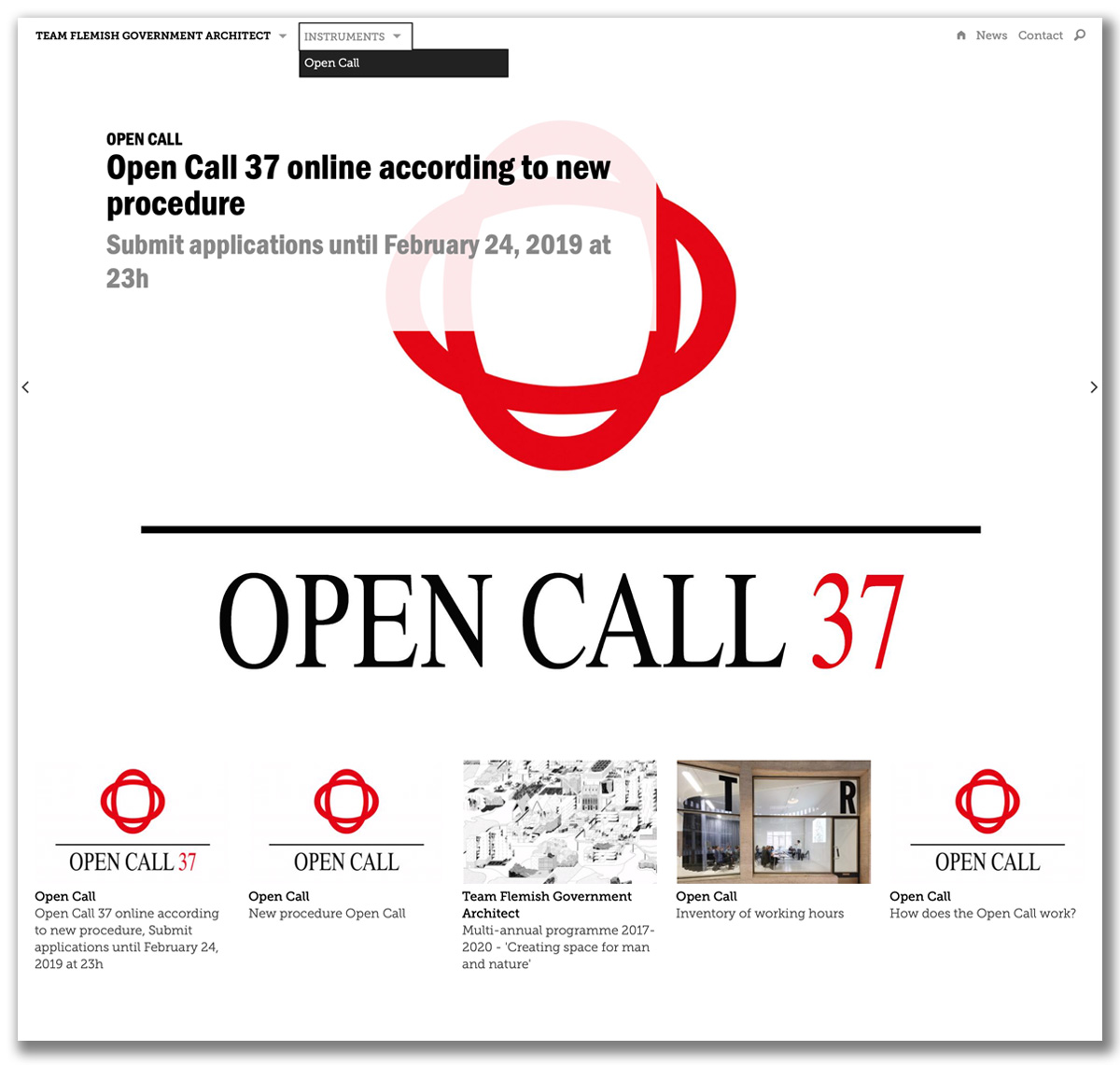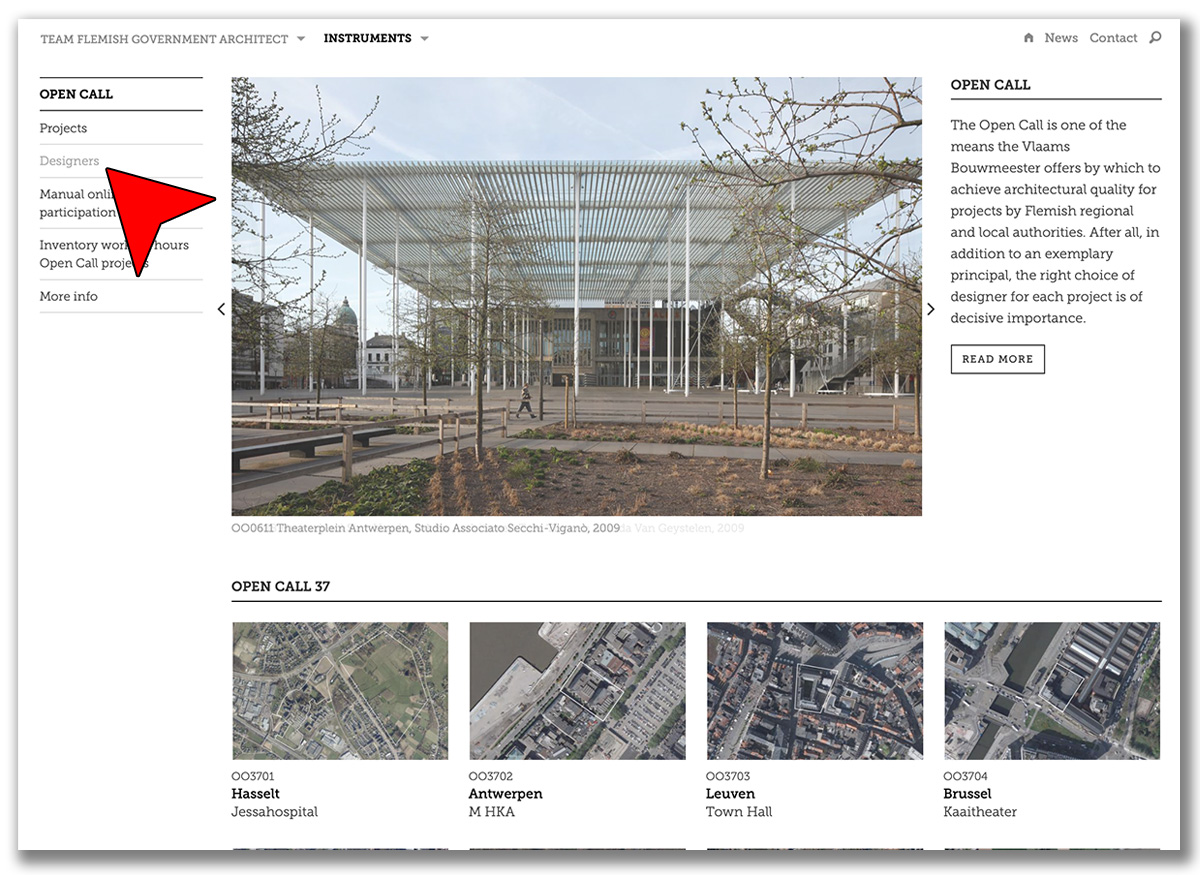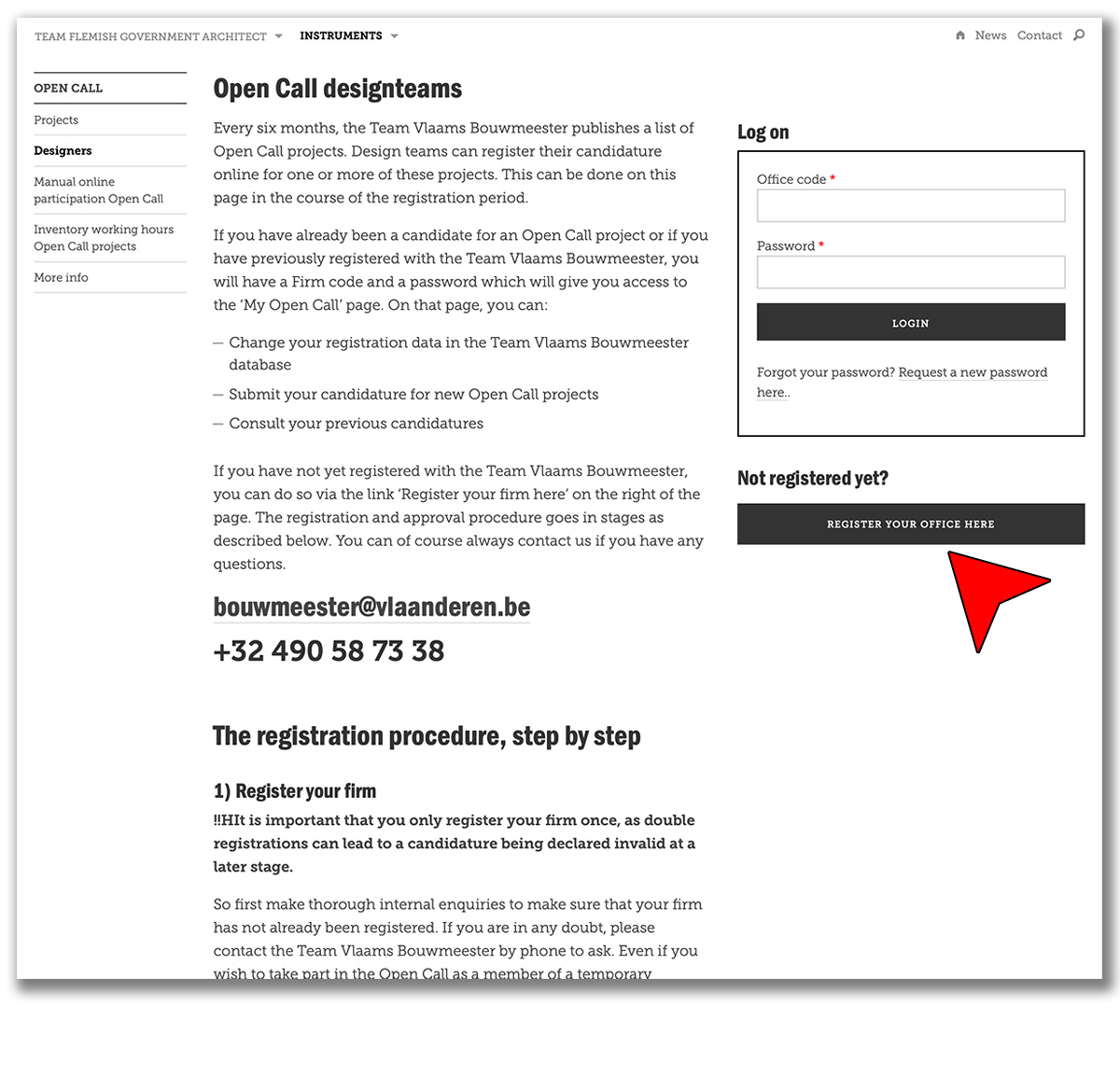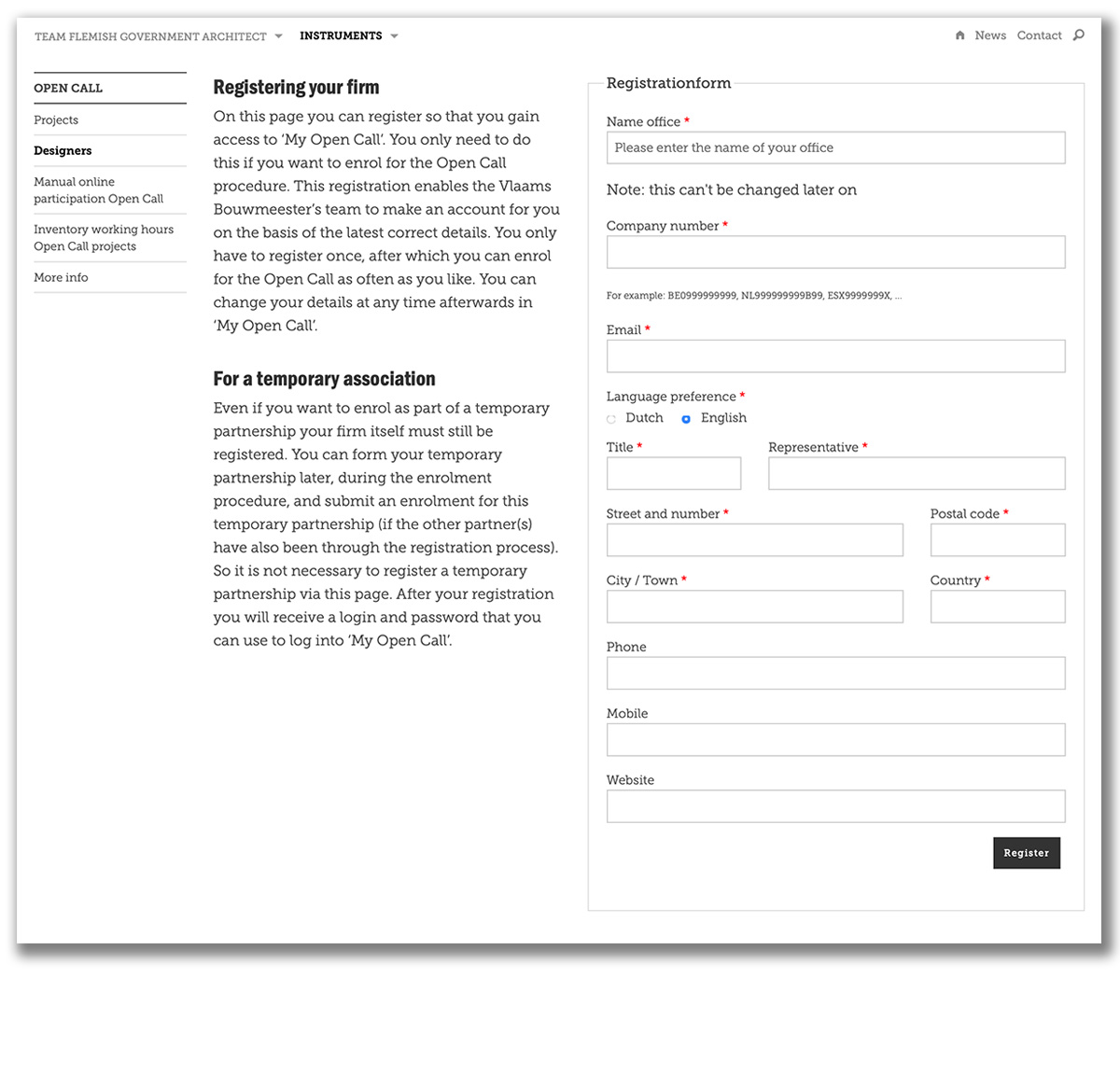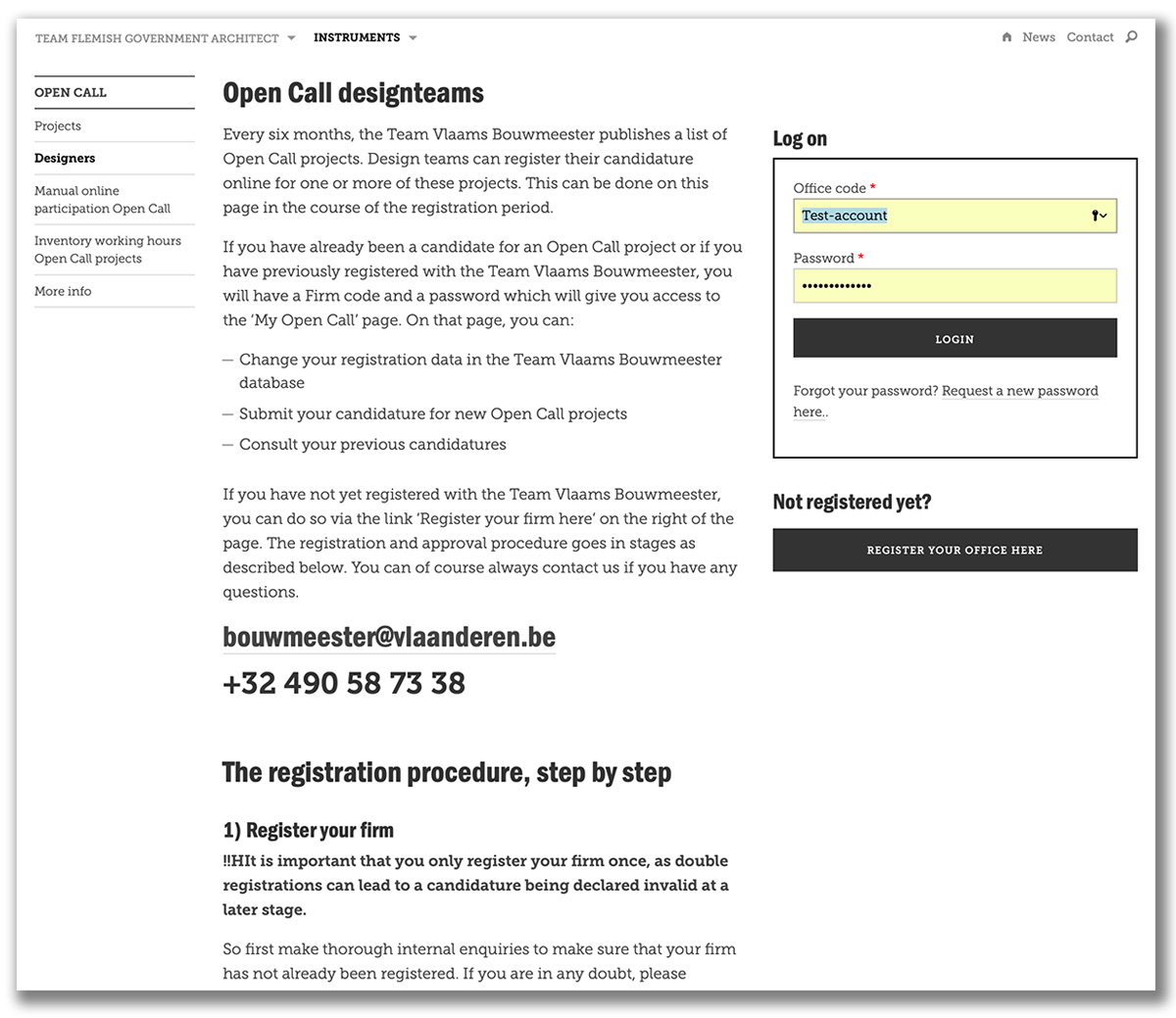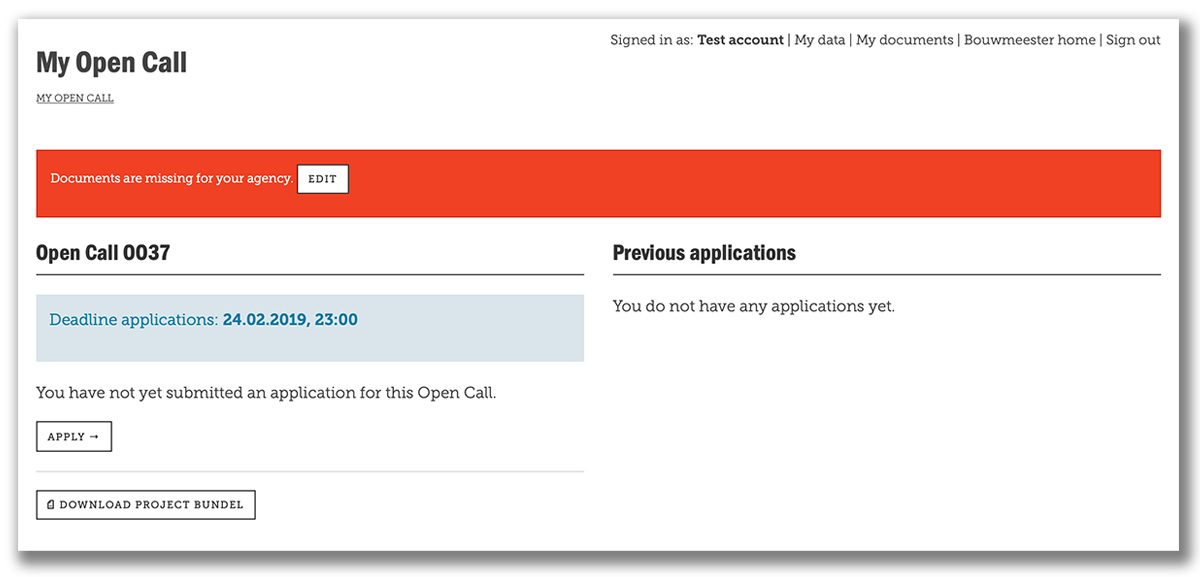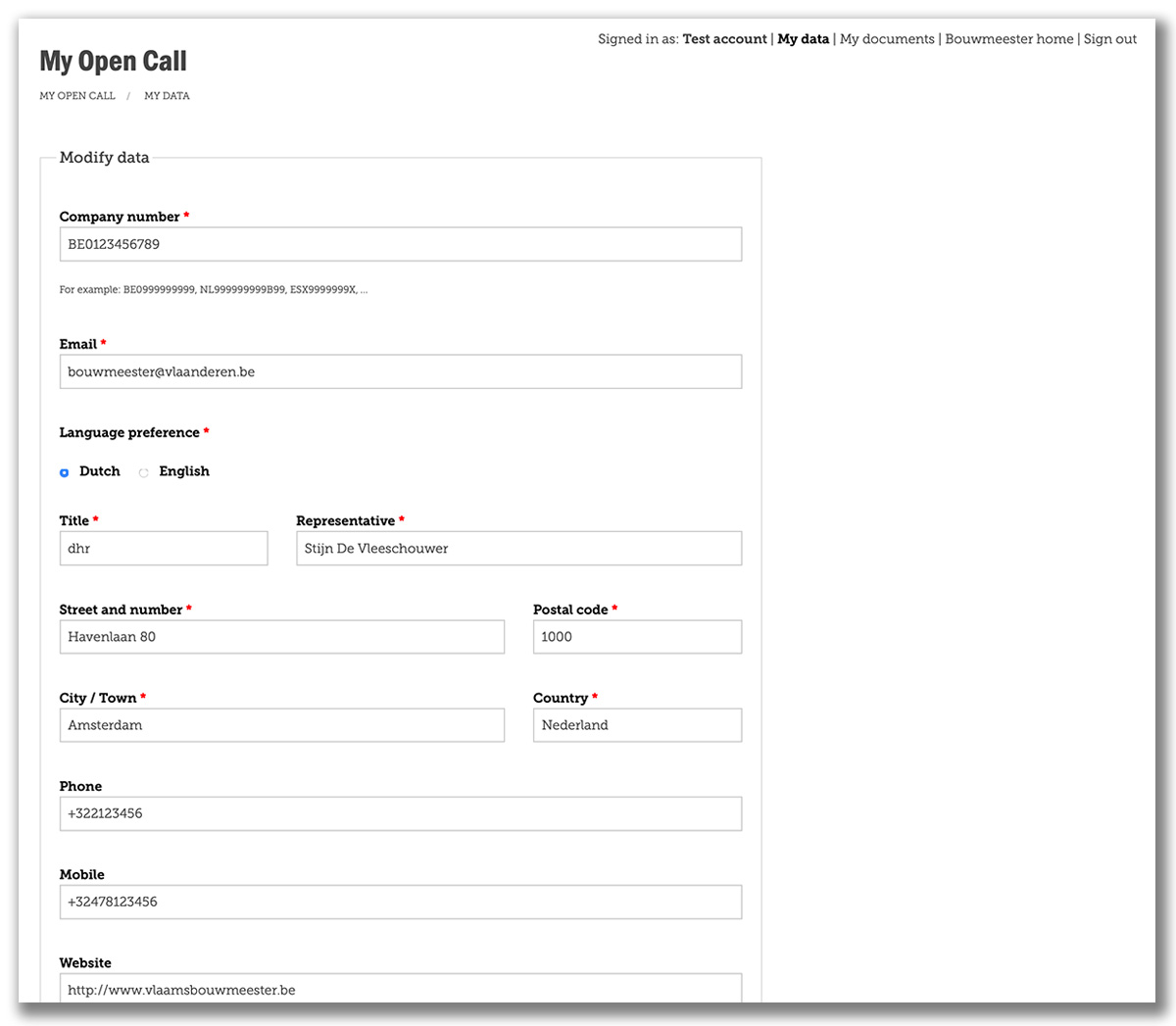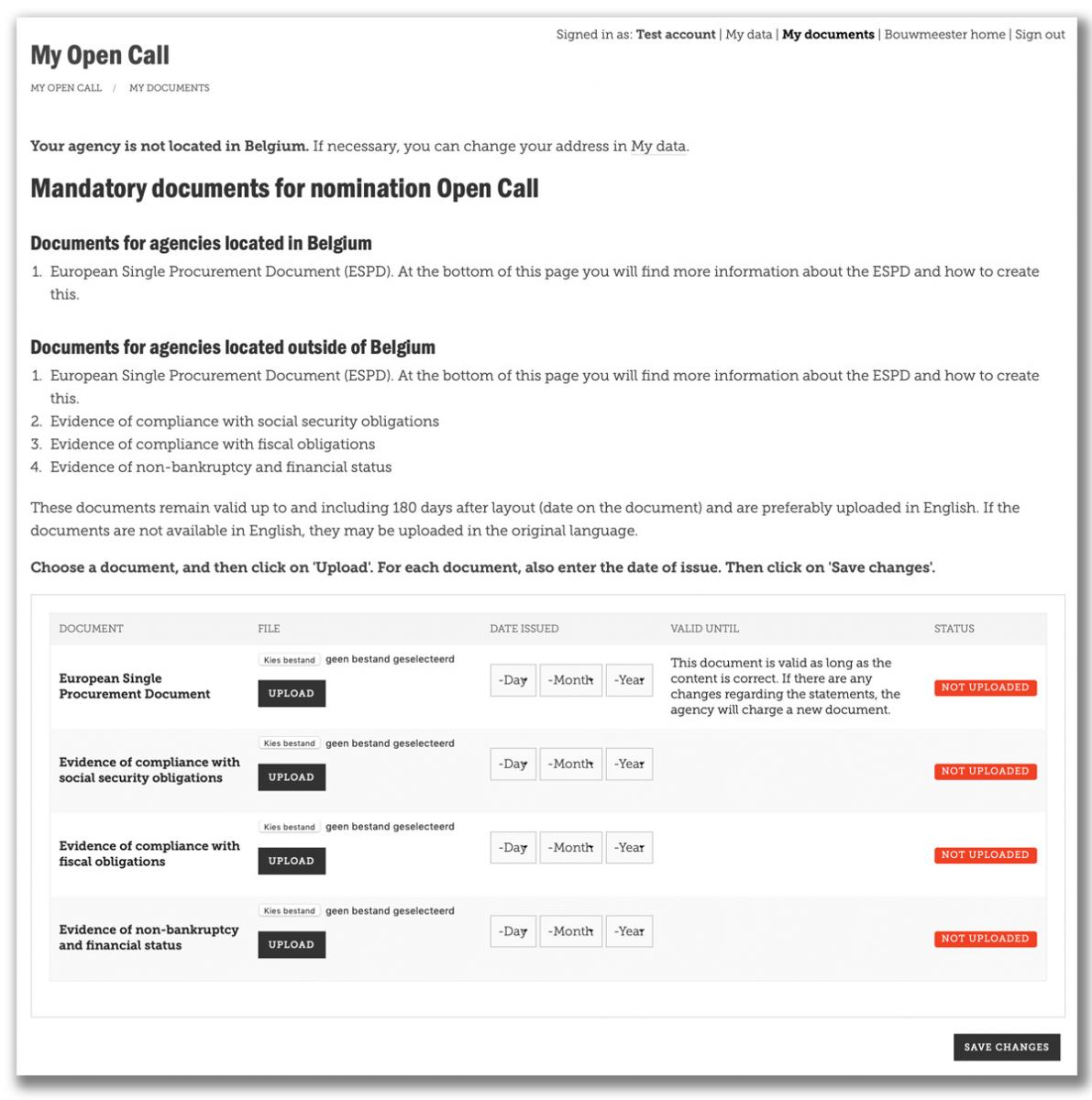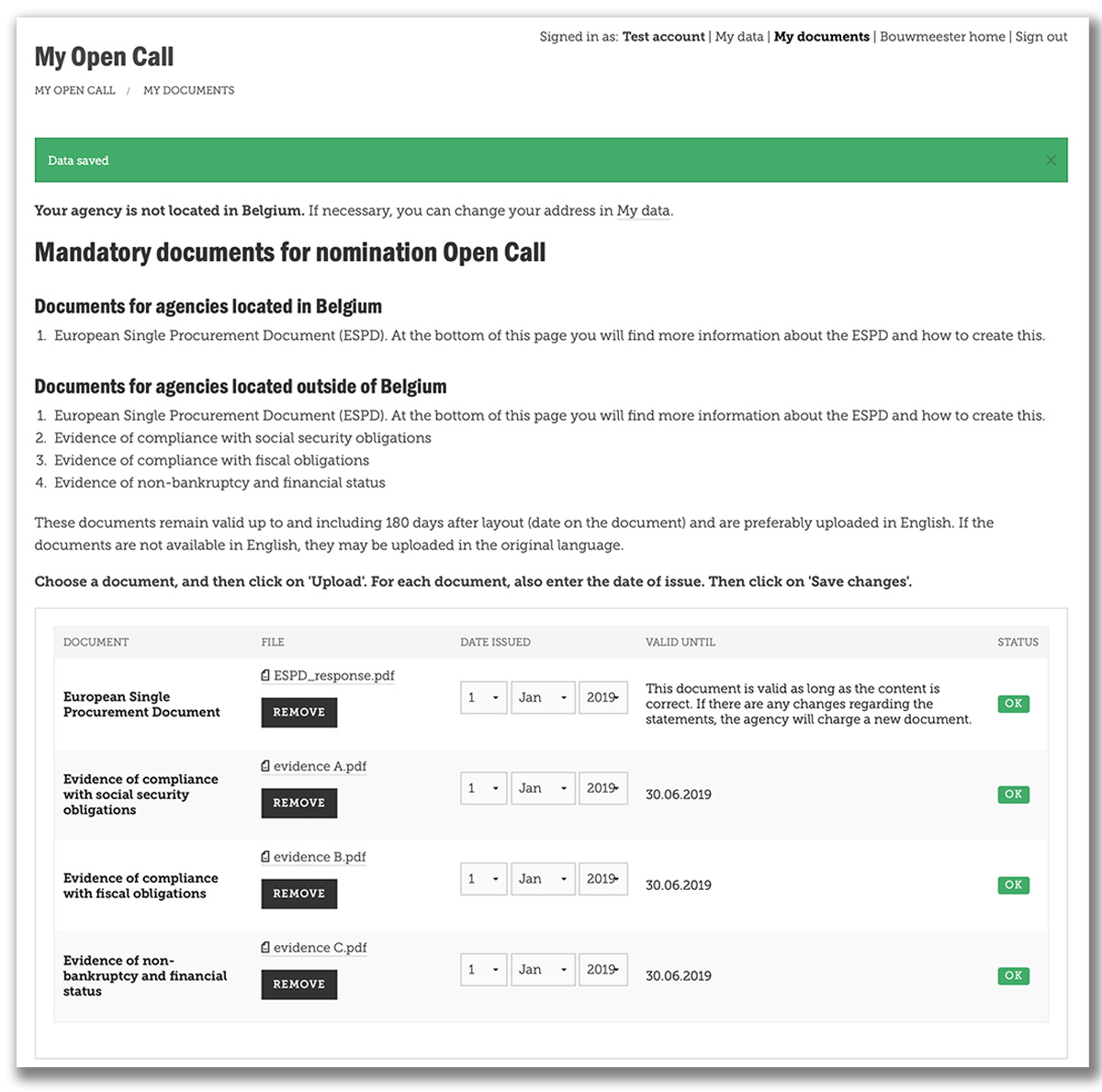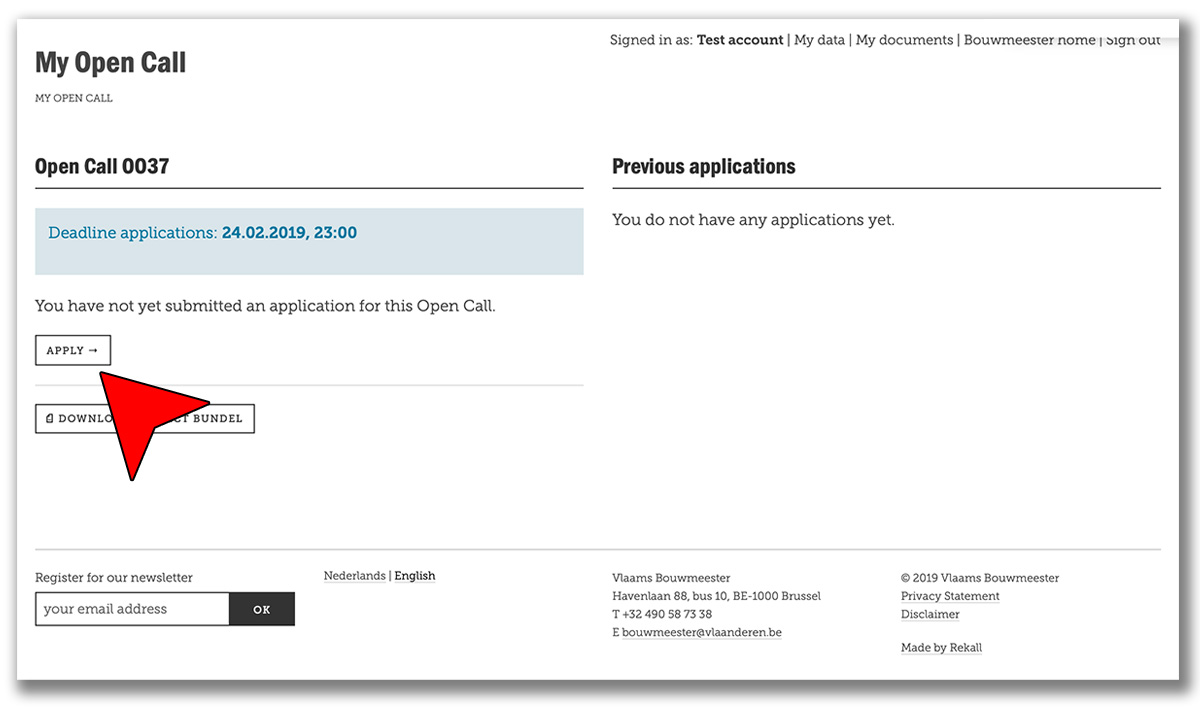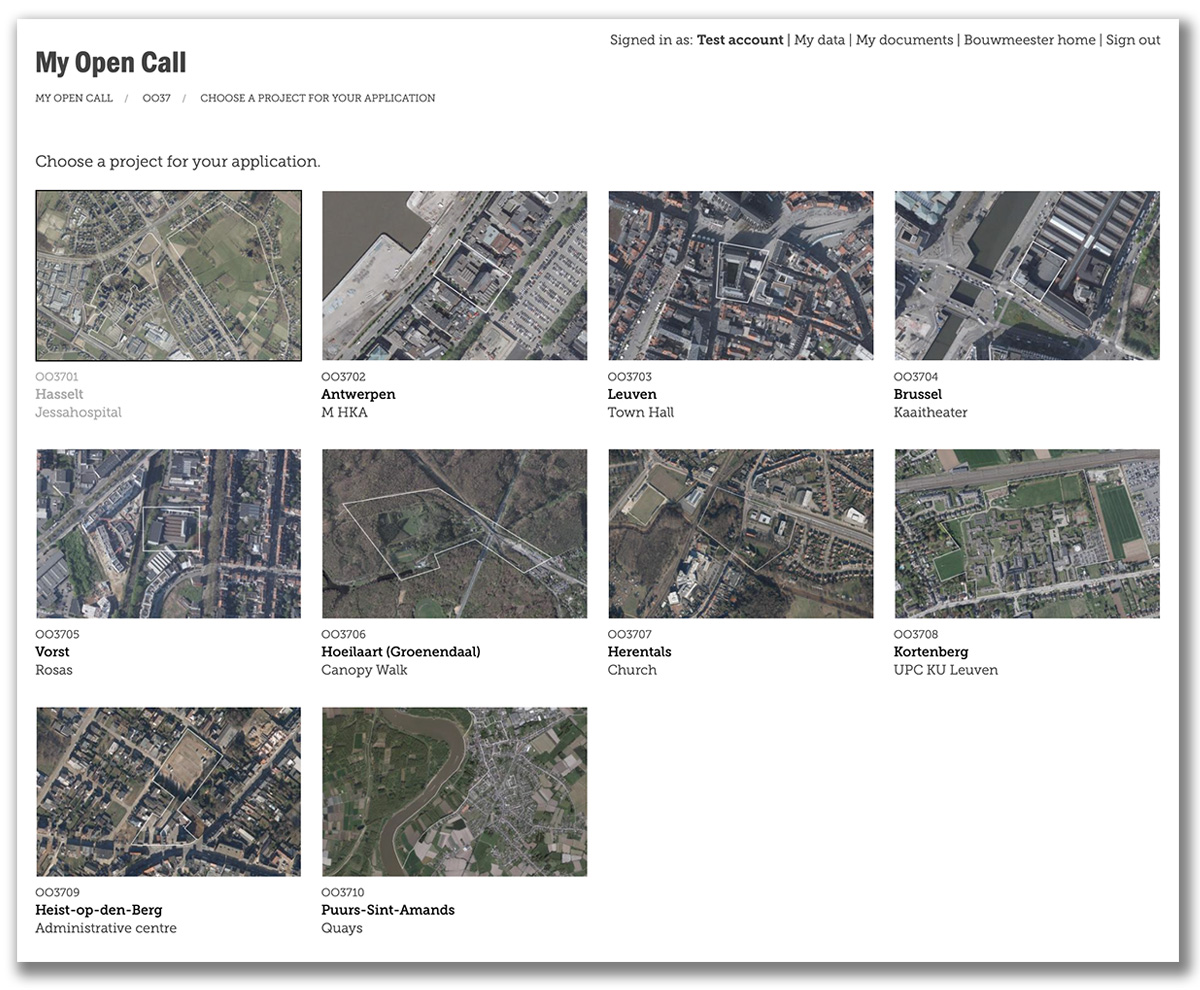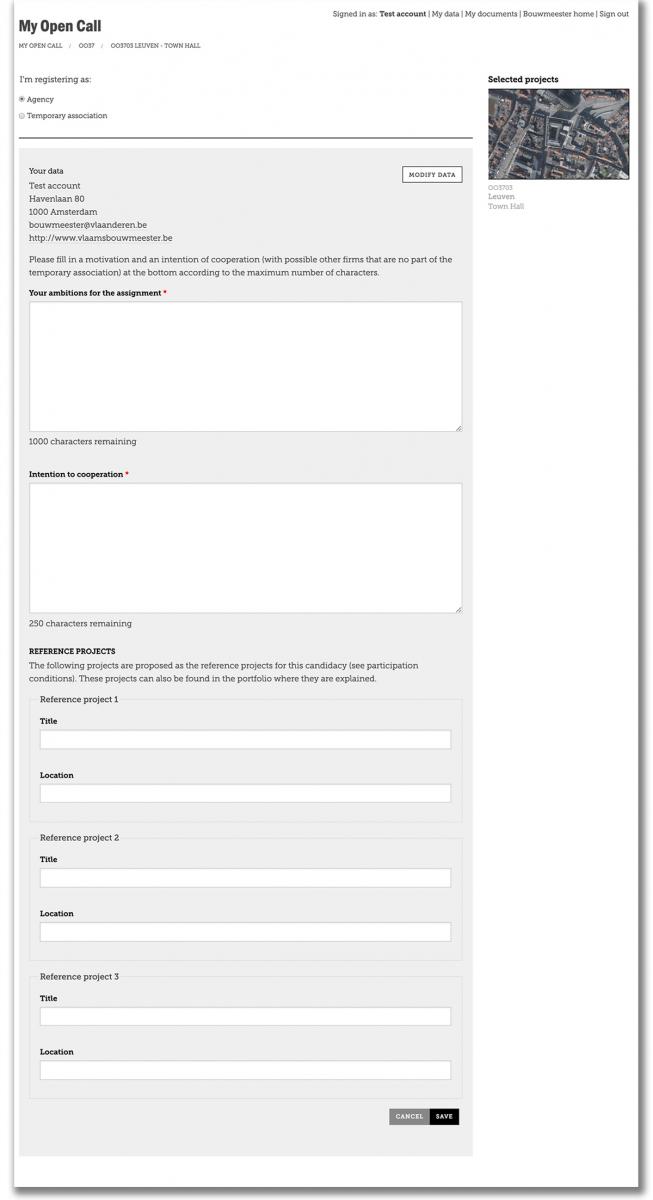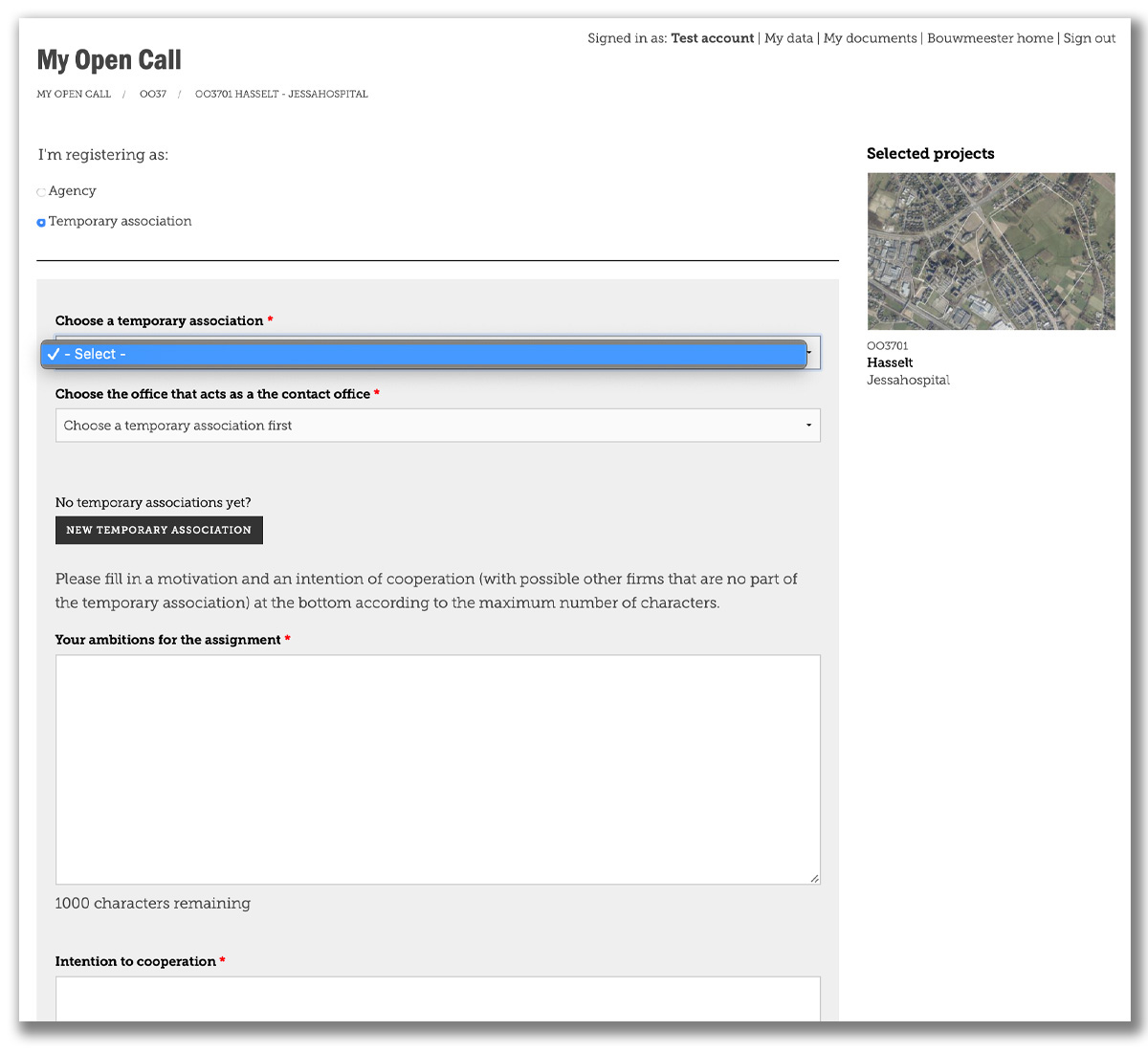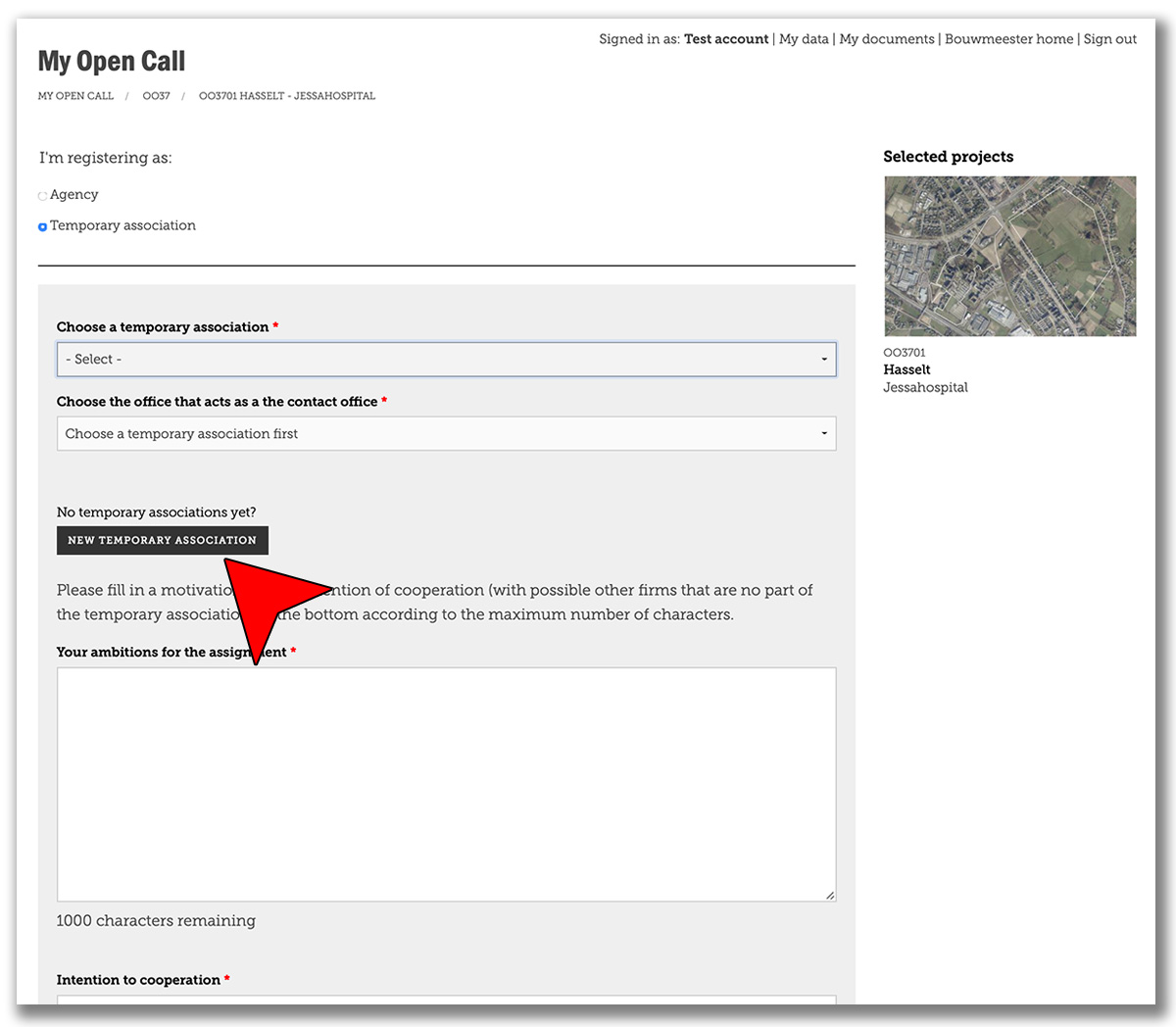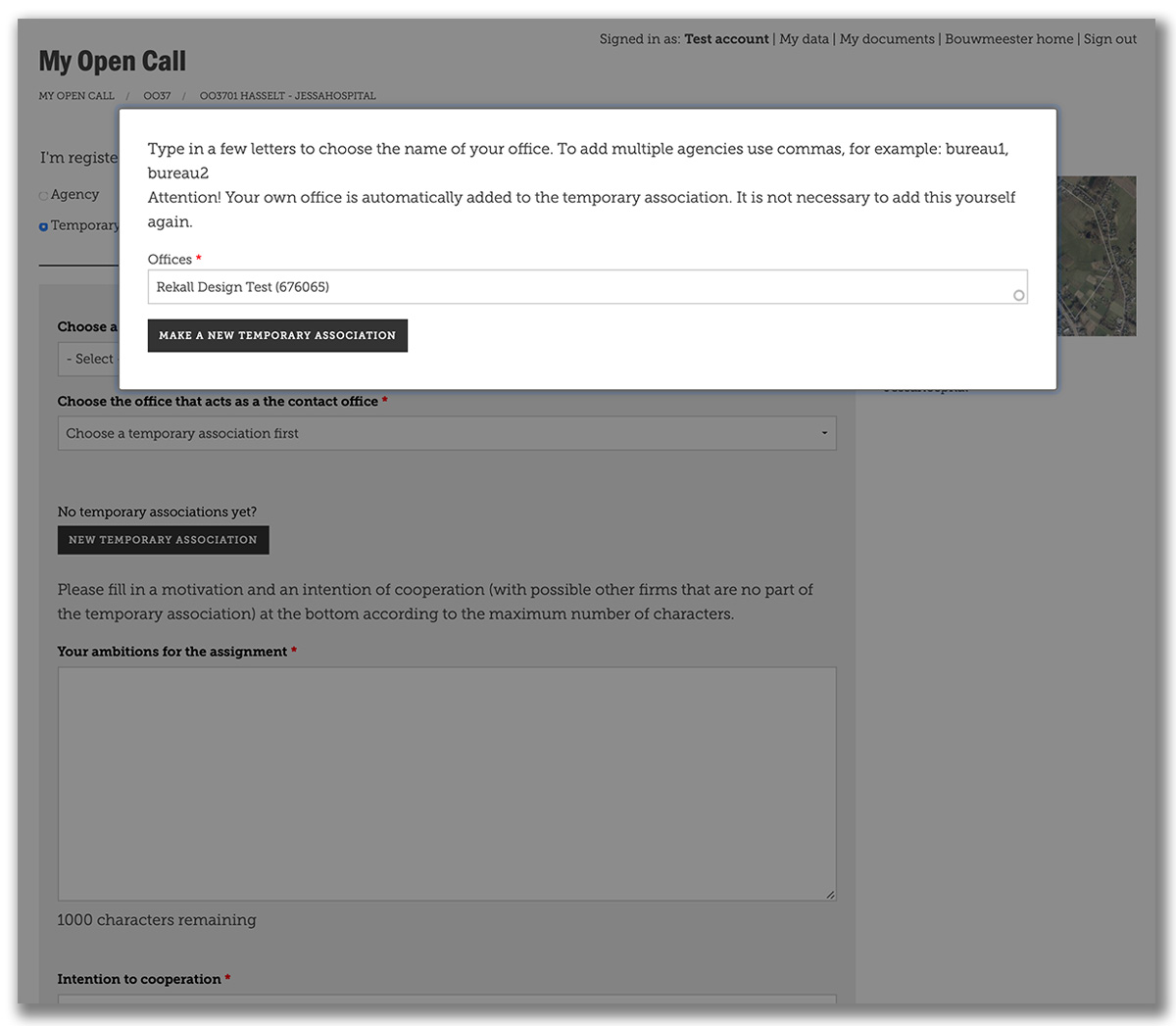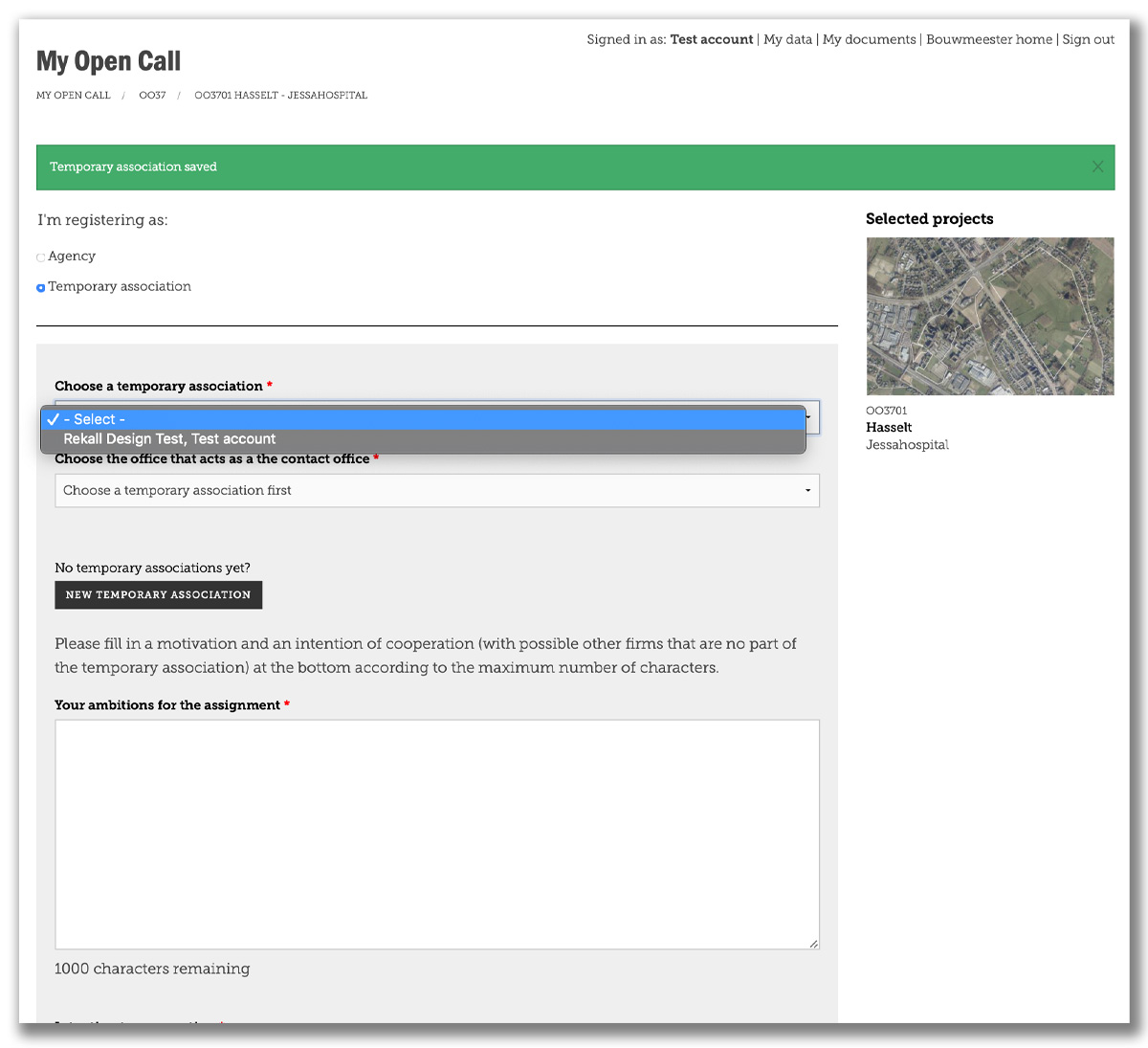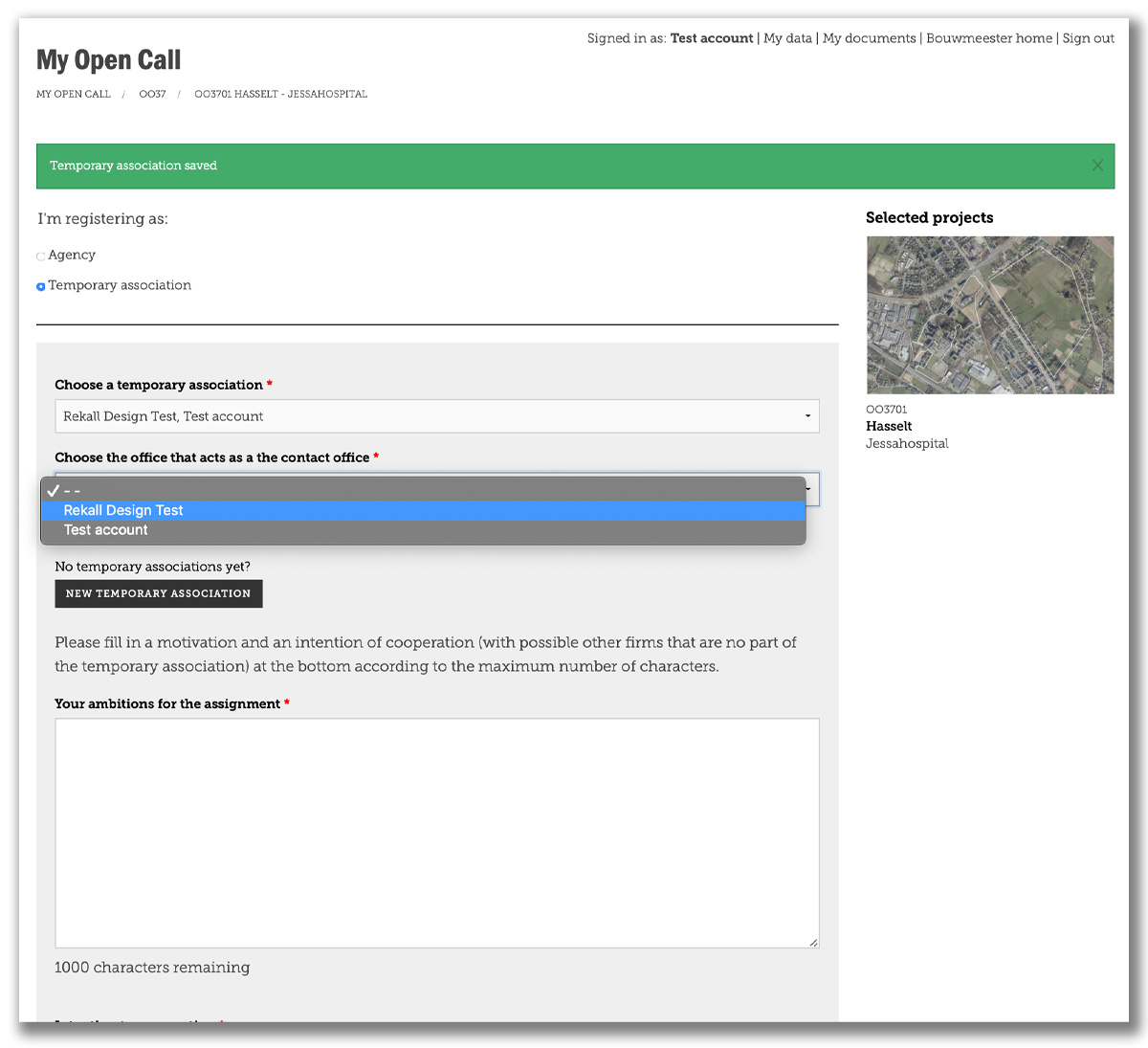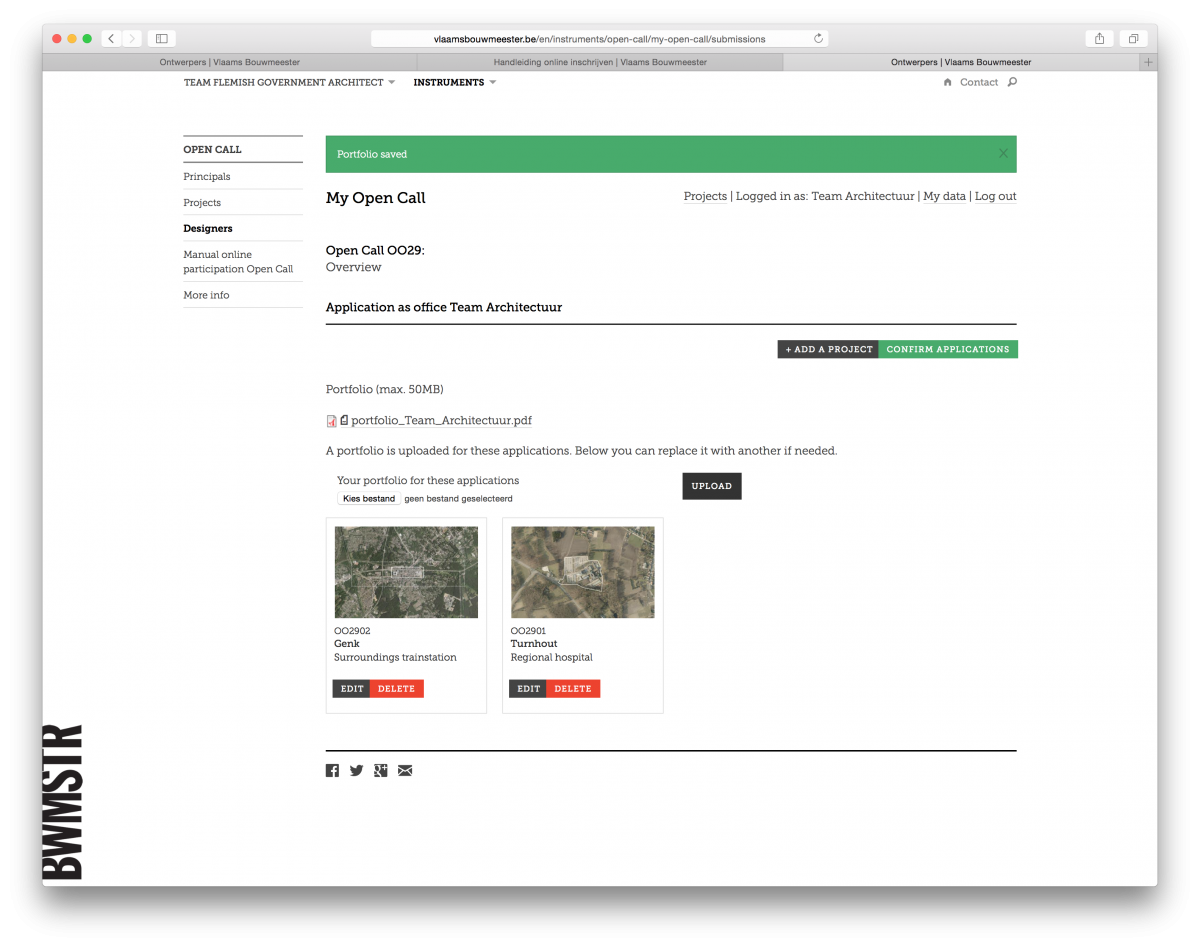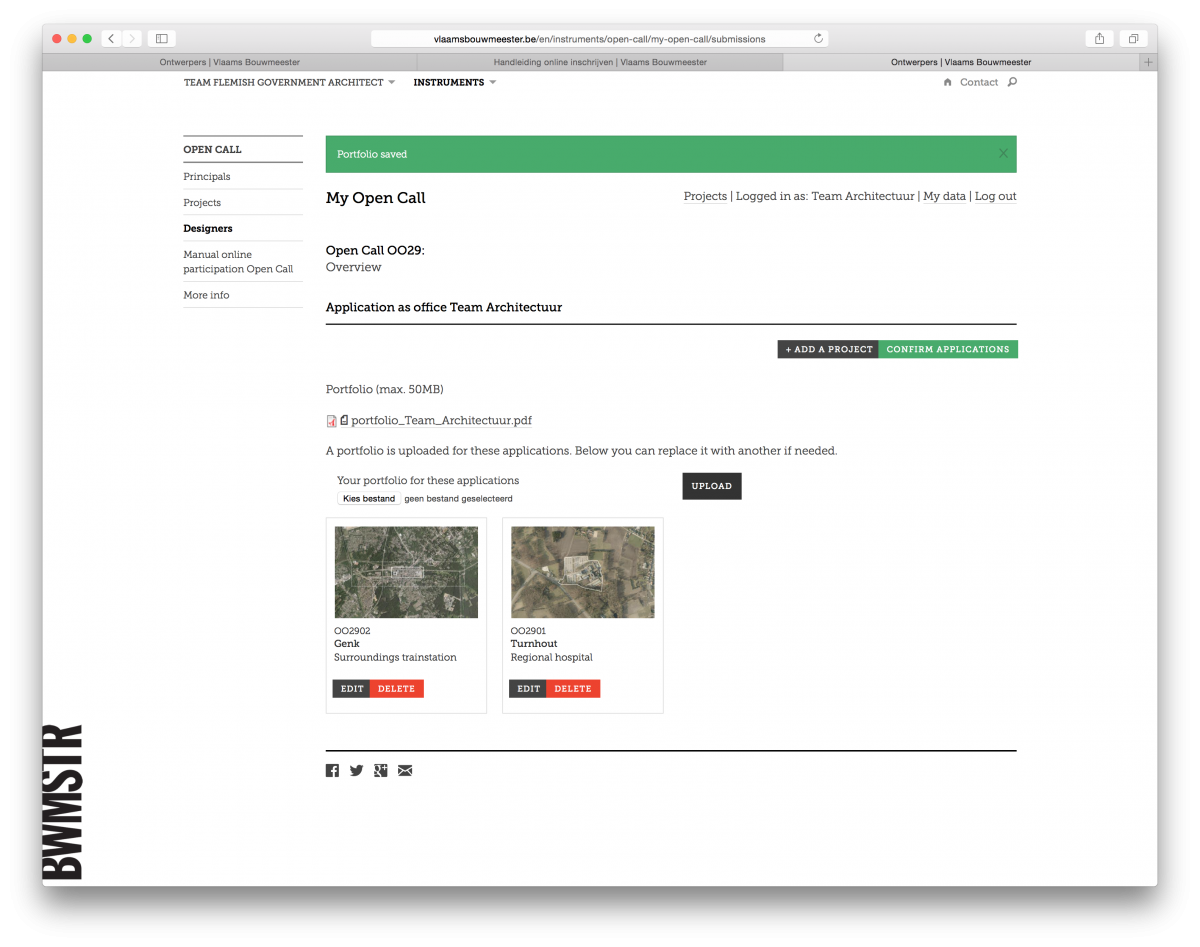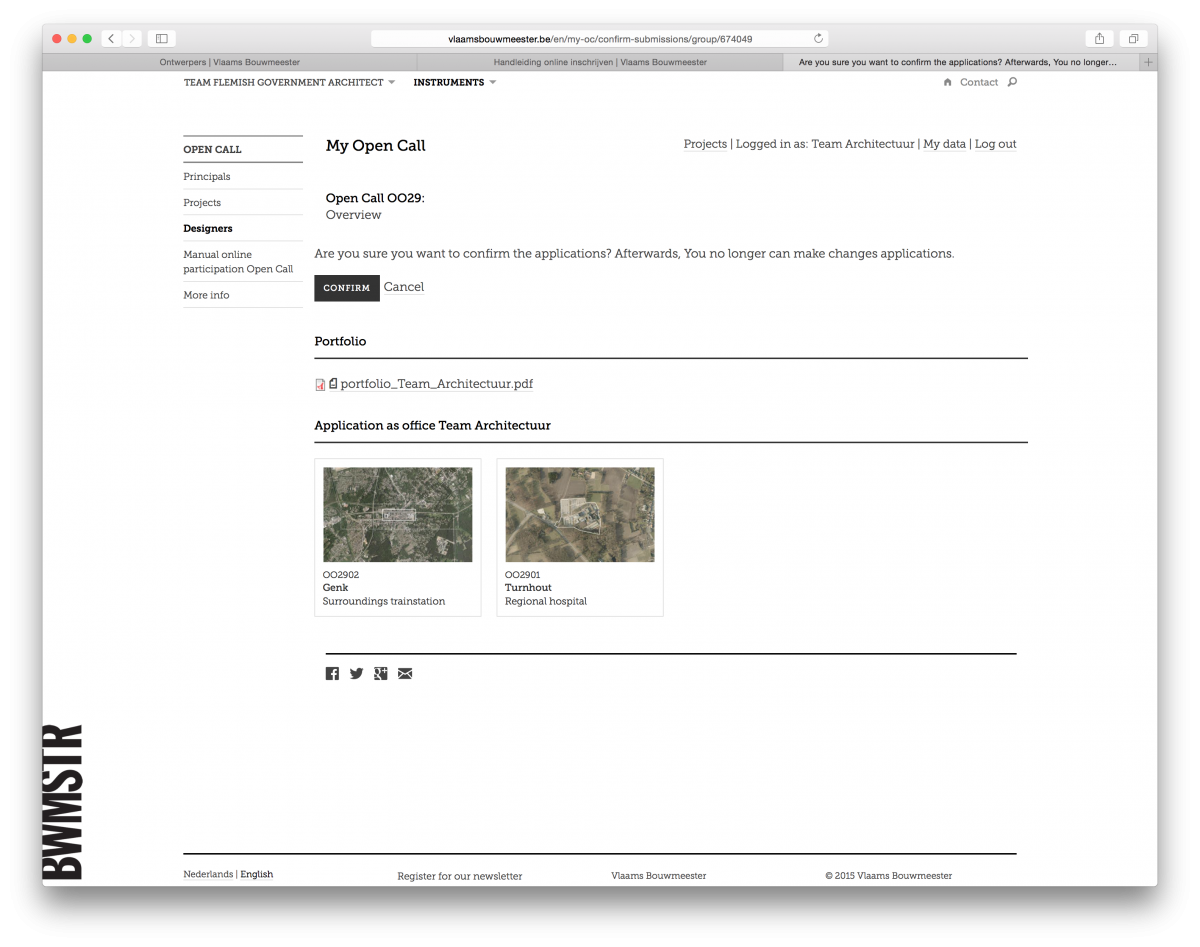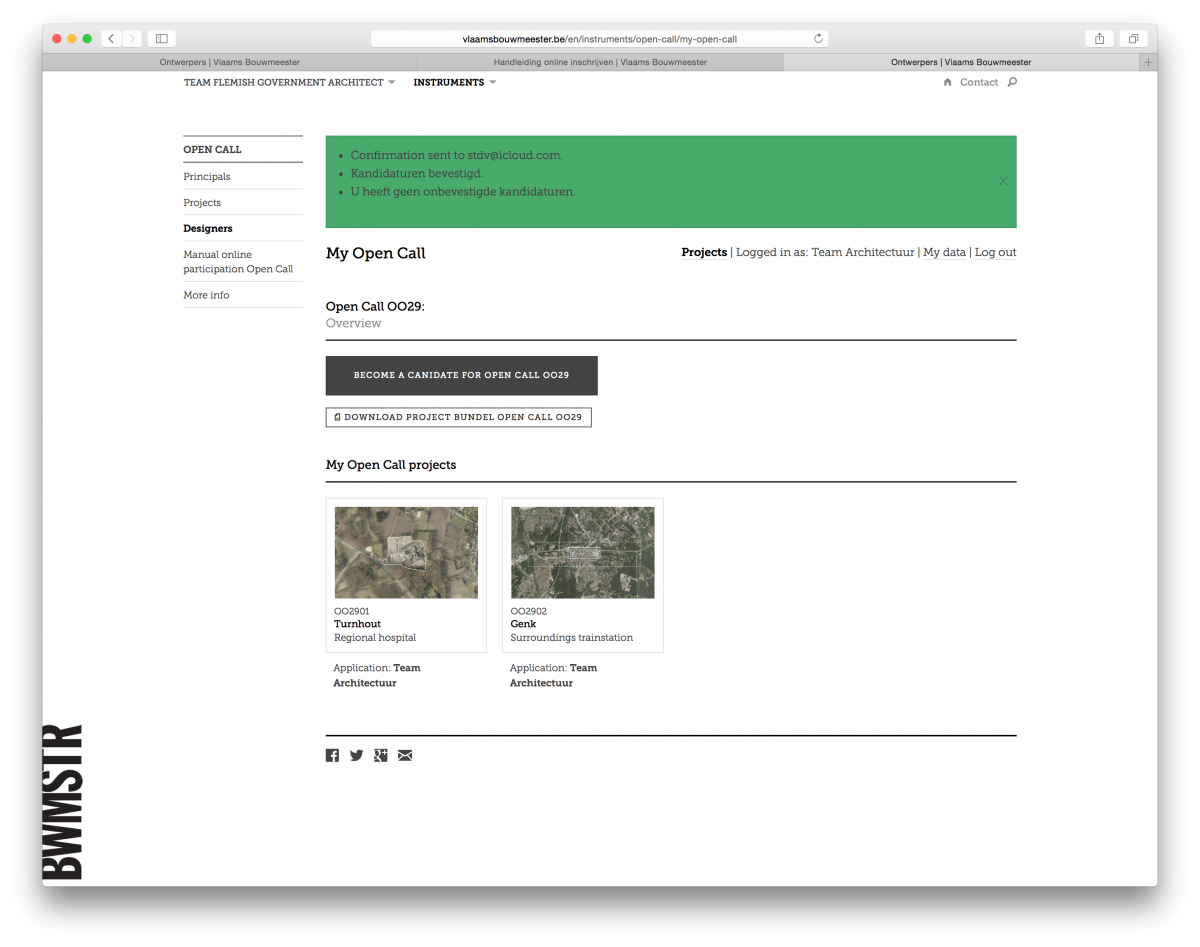Every agency that is registered with the Flemish Government Architect is obliged to submit a ESPD. The ESPD, which you can submit under 'My Documents', is a document in which you declare that you fulfill the fiscal, social and economic obligations to participate in public procurements (and replaces the former declaration on honor). As long as the content is correct, the ESPD remains valid and you do not have to recharge a new ESPD.
More information about how to create the ESPD can be found on the 'My Documents' page. To download the file right-click on the link and select 'save target as' (or equivalent)
When drawing up the ESPD, you DO NOT have to take account of any subcontractors with whom you may cooperate in future Open Call projects.
If you are selected for a project in the next phase, you will have to submit a new ESPD together with the offer. Here you can state your possible subcontractors for the specific project.
The evidence of compliance with social security en fiscal obligations and the evidence of non-bankruptcy are documents provided by your government, social security institution or business counter.
For EU member states you can find more information about these documents on this website :
- https://ec.europa.eu/tools/ecertis/#/search
- select your country
- mark 'criteria' at the top and search in the list for the criteria 'Payment of taxes', 'Payment of social security obligations' and 'Insolvency'
- click the magnifying glass on the right of the criterium to view the linked evidence that applies for your country